INTRA SYSTEM 
TRANSLATION PROGRAM - CLICKTALE STATISTIC DATA INTO dBase-File
Copyright by Forstmeier Raimund - Padova / Italy - 2008
Visita il Sito / Home Page \ di Intra System
This Program LOGFILE has been created for translating the Clicktale Statistic details into a dBase TextFile to be used and imported with a dBase software like 'Visual dBase' or any other. This makes it possible to analize details in different ways, p.e. using the 'Sort' feature of the dBase-software.

Intra System usa ClickTale
Web Analytics Experience
![]()
![]()
LOGFILE is considering the 'Keyword' equal as 'Referrer' if the Referrer is considered as Direct-Call that is, not via a Search-System like Google ecc... In such a case the call is coming normally via a Link from within a Internet-Forum or else ! In fact, this is to be the Keyword and you can understand who is the caller and from which page ecc.. the Link-Call is coming.
How does the program convert data ?
LOGFILE is reading the File IPLOG.TXT that is including nothing else than the original Source-Text of 1 or more HTML-PAGES Clicktale is creating with our statistic data, and we just copy into the IPLOG File.
INSTRUCTIONS
A) Open the File IPLOG.TXT from within the Working-Directory.
If you do not 'ADD' then empty the file before !
1) Open your E-Mail statistic.
2) click [mouse right] [select 'Html' the original Text-Source]
3) click [mouse right] [select all] = the complete HTML Text-Source-Page
4) COPY
5) PASTE into the File 'IPLOG.TXT'.
Repeat if you want copy more than 1 Html-Statistic.
6) Save the File 'IPLOG.TXT'.
B) OPEN THE PROGRAM 'LOGFILE.EXE' --- (Default items)
1) Input in Field 'Your own IP' or any other IP-Address. This Records are not translated/saved !
example: indicate '123.321.231.216' this records will not be saved.
Nota: If your IP is not 'FIX' then just input the first two '123.321.' and your own IP will not be considered.
2) The Field 'Cut Path' is usefule for indicating a Site-Path/Directory x shorten some output.
example: indicate [ intrasystem/ ] >>> '/intrasystem/page.htm' will be '/page.htm'.
example: indicate [ www.intrasystem.it ] >>> 'www.intrasystem.it/intrasystem/page.htm' will be '/intrasystem/page.htm'.
NOTA: Within the separate View 'DEFAULT VALUES' you can save this values as a FIX choice but when you input data into the 2 mentioned fields then Translating is done with this values, not with the saved values.
3) Look at the buttons
4) Translate in [automatic] is fast. At the end the Record counter is indicating the Total Rec saved.
5) Using Translate [step by step] we can read each single Record saved.
6) After Translating open then dBLOG.TXT file using the button [dBLog.txt]. Check the dBase Field.
7) button [Help] is opening the Help File. (Hlp_logfile.Chm)
You can change the Default Values/Field values you want to translate and then just read the dBLOG.TXT file.
(example: extract only the Keywords and save the dBLOG.Txt file with a different name for later use)
This can be quite useful BUT your FINAL Translation must use the Field-Values equal to your dBase structure!
C) CREATE A dBASE using the 'dBLOG.TXT' file.
1) Create a dBase field-structure using the Fields you want. Look first at your Html statistic and find out which Field Values your statistic is using!
2) Button [Default Values] - open the second VIEW (CHOICE OF DATA-FIELDS). Data Input as explained on the View. Use Button [Default Values]: you get the original Default Values.
Use Button [Actual Data]: you get the actual data saved previously.
NOTA: The dBase-fields have a limited character-length of max. 254.
The DELIMITER between 2 fields is the character ( " )
NOTA: The dBase must follow the sequence of fields as listed below !
| Field Name | Field Length |
|---|---|
| DATE (Character !) | 10 |
| TIME | 15 |
| IP | 15 |
| LENGTH | 20 |
| KEYWORD | 254 |
| COUNTRY | 30 |
| REFERRER | 254 |
| ENTRYPAGE | 254 |
| ORG (website-owner-name) | 50 |
D) IMPORT THE FILE 'DBLOG.TXT' INTO dBase.
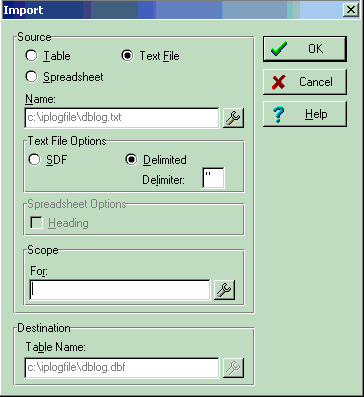
If your 'Explorer' is different you must change the Default-Value valid for the Microsoft-Explorer !
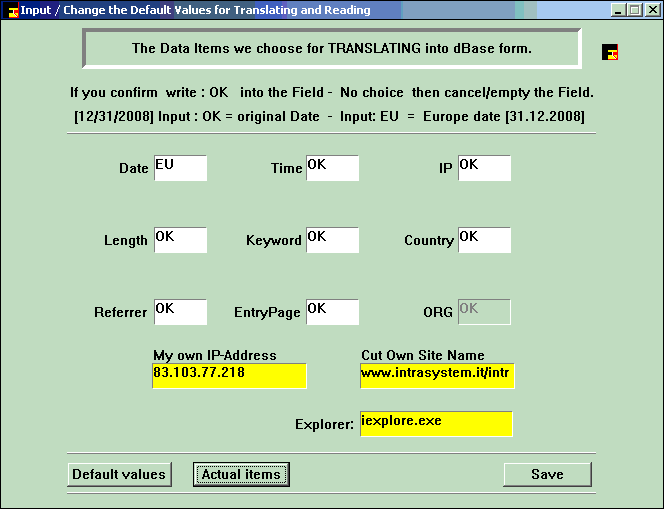
After translating the list is showing the Referrer.
Double click on items x opening the Explorer.
Any time you click or scroll 1 item the Referrer is copied into the Clipboard. If a Referrer does not open with the 'double click' then just Paste the clipboard into your explorer.
The yellow Field is showing the 'extracted' Keyword as reference.
Checking Keywords and the connected search-result with search-engines is most important, in fact you always should have a look at the Web-Sites that are shown/found together !
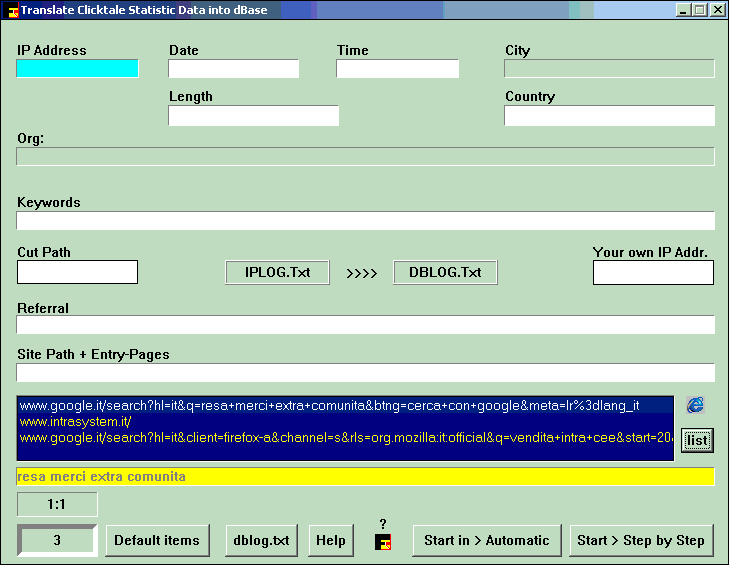
IPLOG.ZIP - Download from my Web-Site:
Read the File - Readme.Txt !Questions ? Write to:
end.